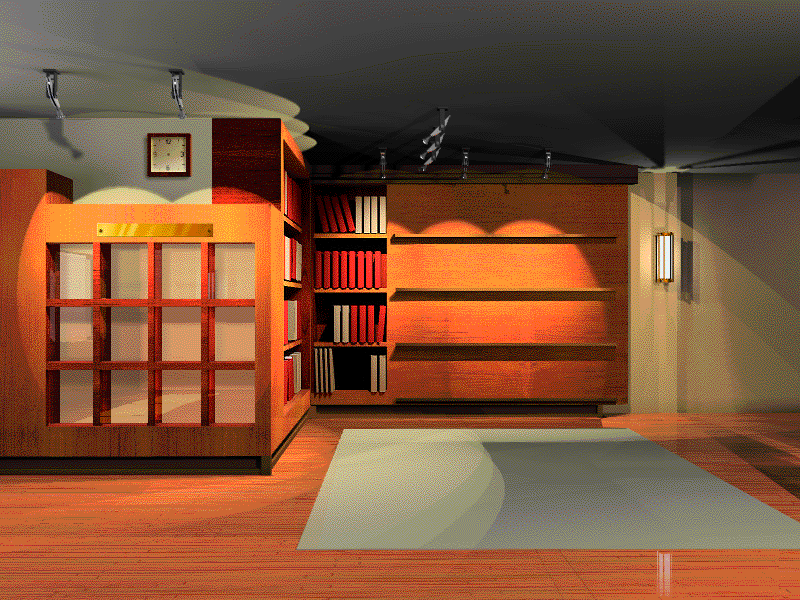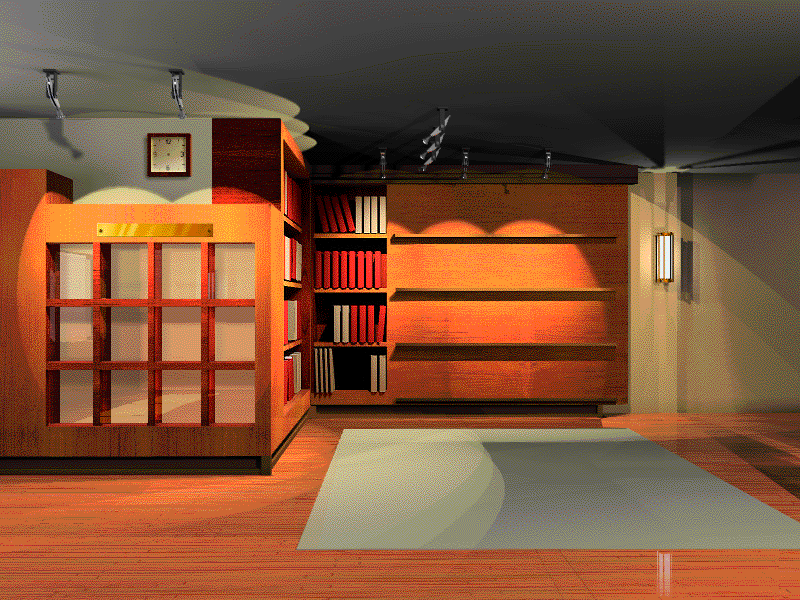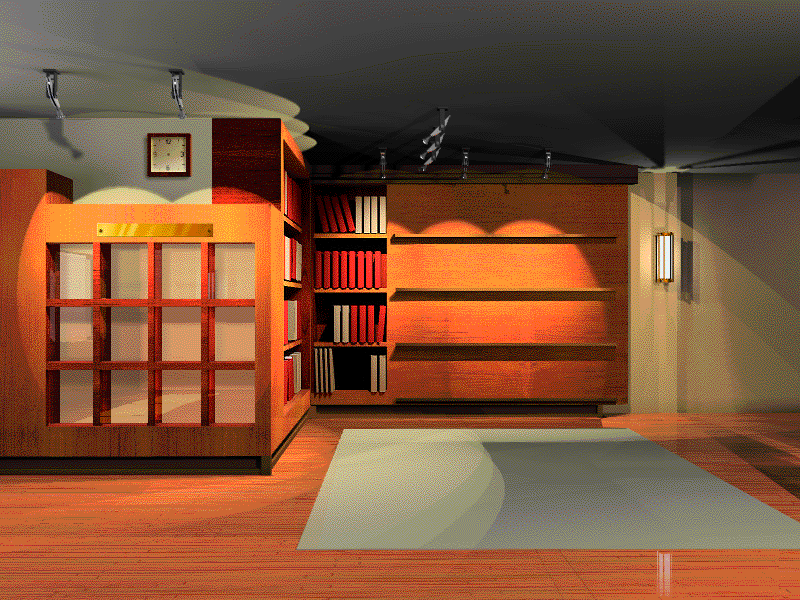 |
The Exit icon takes you to where you can safely shut down your computer.
Provides an exit to the Windows operating system.
The Running Man icon controls open applications.
The Preferences icon accesses settings for Navigator's volume and other user preferences.
Click here to quick-launch the Media Controller, which operates the Home Electronics (available with certain systems).
Provides quick access to the advanced fax, phone, speaker phone, and answering machine features of your computer.
The voice recognition feature is currently off. Click on this button to turn it on.
The voice recognition feature is currently on. Click on this button to turn it off.
Quick access to task templates and computer functions.
Click here to access Planet Oasis, an Internet site designed for the entire family.
The Security icon accesses Navigator's security mode.
Click here to turn on the Packard Bell InfoGuide, which gives information about screen functions.











Navigator
Info Room
�Tutorials
Living Room: Entrance to Navigator. From here, you can use your home electronics and the software library, and go to all the rooms in the home.
Holds electronic manuals detailing the computer's software and hardware functions.
Changes Clock settings.
The "Getting Started" tutorial
The "Using Your Mouse" tutorial
The "Service and Support" tutorial
The "Software Basics" tutorial
The "Using Your Home Electronics" tutorial
The "Info Room Basics" tutorial
The "Software Library Basics" tutorial
The "Using Fast Media" tutorial
The Workspace tutorial.
The Planet Oasis tutorial
Explore on-line, the services and products available from Packard Bell within the growing world of the Internet.
CompuServe, the world's most comprehensive computer information service, turns your computer into a personal communication and information center.
Internet Mail. Access your personal email directly through the Information Superhighway.
Netscape: the powerful browser.
Click here to start the America OnLine service.
Click here to access Planet Oasis, an Internet site designed for kids.
Send your photos through the Internet to be printed by professional.
Kiddo Net: Internet for kids.
TimTel is the Minitel emulation software program, with a realistic design that lets you easily navigate using your mouse.
Web Seeker: Search more than 100 of the most popular search engines at once!
WebWhacker: The ultimate offline browser!
�Internet Phone service allows you to call other computer users long distance.
VDO - provides on-line video phone service.
Improve the speed of your internet browser with Web Early.