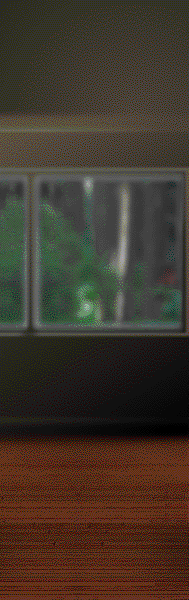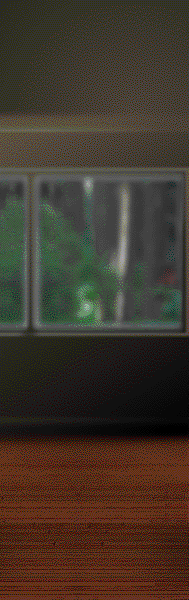|
The Exit icon takes you to where you can safely shut down your computer.
Provides an exit to the Windows operating system.
The Running Man icon controls open applications.
The Preferences icon accesses settings for Navigator's volume and other user preferences.
Click here to quick-launch the Media Controller, which operates the Home Electronics (available with certain systems).
Provides quick access to the advanced fax, phone, speaker phone, and answering machine features of your computer.
The voice recognition feature is currently off. Click on this button to turn it on.
The voice recognition feature is currently on. Click on this button to turn it off.
Quick access to task templates and computer functions.
Click here to access Planet Oasis, an Internet site designed for the entire family.
The Security icon accesses Navigator's security mode.
Click here to turn on the Packard Bell InfoGuide, which gives information about screen functions.











Navigator
Manuals
Click here to go to the Info Room
This category contains the manuals for the software that came with your Packard Bell computer.
Software Manuals
Microsoft Works: Manual for this full feature word processing, database and spreadsheet application.
Microsoft Money: Manual for Microsoft's complete money management and checkbook software package.
Microsoft Word
Corel Print House
Corel Photo House
Quicken
ClickBook
Software Manuals
Glossary
Trouble Shooter
Sound Card Software: Manual for the maintenance software that ensures optimum sound card performance.
Comm Central : Sets the computer to answer the phone, take messages, and perform other telephone functions.
This category contains the system manuals for your Packard Bell computer.
System Manuals
Corner Computer Guide: Manual on the configuration and performance of your Packard Bell Corner Computer.
Designer Tower Guide: Manual on the configuration and performance of your Packard Bell Designer Tower computer.
System Guide: Manual for your Packard Bell computing system.
Slimline Desktop Guide: Manual on the configuration and performance of your Packard Bell Slimline Desktop computer.
Sound Card Hardware: Manual for maintenance and troubleshooting of your system sound card.
This category contains the accessories user's guides for your Packard Bell computer.
Accessories
PBTV : User's Guide for Packard Bell Television card
Zip Drive
Scanner