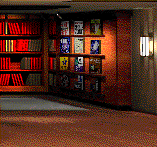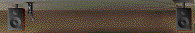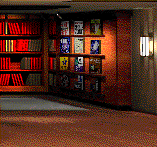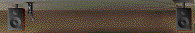|
The Exit icon takes you to where you can safely shut down your computer.
Provides an exit to the Windows operating system.
The Running Man icon controls open applications.
The Preferences icon accesses settings for Navigator's volume and other user preferences.
Click here to quick-launch the Media Controller, which operates the Home Electronics (available with certain systems).
Provides quick access to the advanced fax, phone, speaker phone, and answering machine features of your computer.
The voice recognition feature is currently off. Click on this button to turn it on.
The voice recognition feature is currently on. Click on this button to turn it off.
Quick access to task templates and computer functions.
Click here to access Planet Oasis, an Internet site designed for the entire family.
The Security icon accesses Navigator's security mode.
Click here to turn on the Packard Bell InfoGuide, which gives information about screen functions.











Navigator
Living Room
The Info Room. Access tutorials, electronic manuals, and on-line services here.
Workspace: Turn your computer into a super-organized work manager.
The Software Library, where you will find the installed software titles.
Click here to go to Myspace.
Access the MIDI sound player.
Click to access the Fax Machine functions.
Turns on the TV and accesses control functions.
Sets up printing options.
Launches document scanning function.
Click here to go to the phone.
Media Controller: Gives access to the Remote Control, all home electronics and your basic phone dialer (available with certain systems).
Click here to go to Kidspace.
Accesses the FM tuner.
Click here to enter the GameRoom
Click here to change the volume on your Packard Bell speakers.
Register your computer with Packard Bell to receive service and support.
Planet Oasis is a fun, secure Internet solution for kids of all ages.
Planet Oasis is a fun, secure Internet solution for kids of all ages.
Click here to access the Internet.