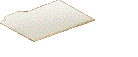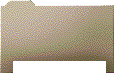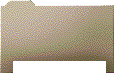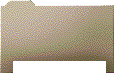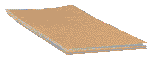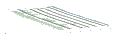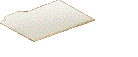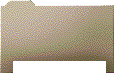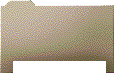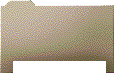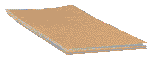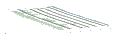|
The Exit icon takes you to where you can safely shut down your computer.
Provides an exit to the Windows operating system.
The Running Man icon controls open applications.
The Preferences icon accesses settings for Navigator's volume and other user preferences.
Click here to quick-launch the Media Controller, which operates the Home Electronics (available with certain systems).
Provides quick access to the advanced fax, phone, speaker phone, and answering machine features of your computer.
The voice recognition feature is currently off. Click on this button to turn it on.
The voice recognition feature is currently on. Click on this button to turn it off.
Quick access to task templates and computer functions.
Click here to access Planet Oasis, an Internet site designed for the entire family.
The Security icon accesses Navigator's security mode.
Click here to turn on the Packard Bell InfoGuide, which gives information about screen functions.











Navigator
Workspace
Leave Workspace and return to the Living Room
Deletes or removes files, folders, programs and categories
Opens the currently selected folder
Provide viewing access to files on disk in Drive A
"Workspace's timekeeping feature lets you track the time you spend working on each project."
Add a new document folder
Folder : Forms
Forms
Folder : Documents
Documents
Folder : Business
Business
If you want to modify an application, click here.
Clicking here will enable you to add a software application to Workspace.
Hide applications
Scroll applications up
Scroll applications down
You can add a new project category by clicking here.
Clicking here will enable you to modify a software category.
Clicking here will enable you to launch a software application.
Category : Productivity
Category : Reference & Learning
Category : Passions
Category : Fun & Games
Category : Communication Tools
Category : Online
Category : Accessories
Application : Workspace Help
Application : ClickBook
Application : Microsoft Money 97
Application : Quicken 6
Application : Microsoft Word 97
Application : Microsoft Works 97
Application : Corel Print House
Application : Corel Photo House
Application : Easy Language
Application : Orsay Museum
Application : Hachette Dictionary
Application : 3D Floor Plan
Application : Autoroute Express
Application : Family Tree
Application : Garden Designe
Application : ELLE Beauty
Application : Picture Easy
Application : Power Goo
Application : LabelVie
Application : WinMine
Application : Solitaire
Application : Hearts
Application : FIFA 97
Application : Microsoft Golf
Application : FreeCell
Application : Timtel
Application : Comm Central
Application : Printer Options
Application : VirusScan
Application : Kiddo Net
Application : Netscape
Application : WebSeeker
Application : WebWhacker
Application : Web Early
Add documents to folder
Close folder